Have you noticed how much video rules our digital lives now? From short clips on social media to training sessions at work, everything seems to be video-first. But here’s the real problem: creating professional videos takes time, money, and skills that most of us don’t have.
That’s where Vidnoz AI enters the digital world!
This top-quality platform is a free AI-powered video platform that makes video production feel less technical and more like a creative shortcut. What’s even better is that it’s certified with ISO/IEC 27001:2022 for Information Security Management so your data stays safe while you create videos.
If you are using Vidnoz AI to make videos, don’t stress about lights, cameras, and actors. You can pick an avatar – add your voice (or use one of theirs) and let the platform do the hard work.
Now, let’s look at what makes Vidnoz stand out, and then dive into real AI avatar use cases that show how this tool is reshaping digital experiences.
What Makes Vidnoz AI Different: Winning Features
Vidnoz AI is a platform that has made video creation simple for everyone due to its following features:
- 1700+ Lifelike Avatars: Need a teacher, a corporate trainer, or even a digital twin of yourself? There’s always an avatar ready. You can also create motion avatars and product avatars that fit your exact needs.
- 1830+ Lip Sync Voices: With voices from ElevenLabs, Microsoft, and Google, Vidnoz covers 140+ languages. The avatars don’t just speak — they lip sync naturally, which makes the message feel more real.
- 2800+ Templates: Whether you’re launching a product, teaching a class, or sharing updates, there’s a video template to speed up the process.
- Free Daily Use: Everyone gets two minutes of free video generation every day. Perfect for trying things out or creating quick clips without paying upfront.
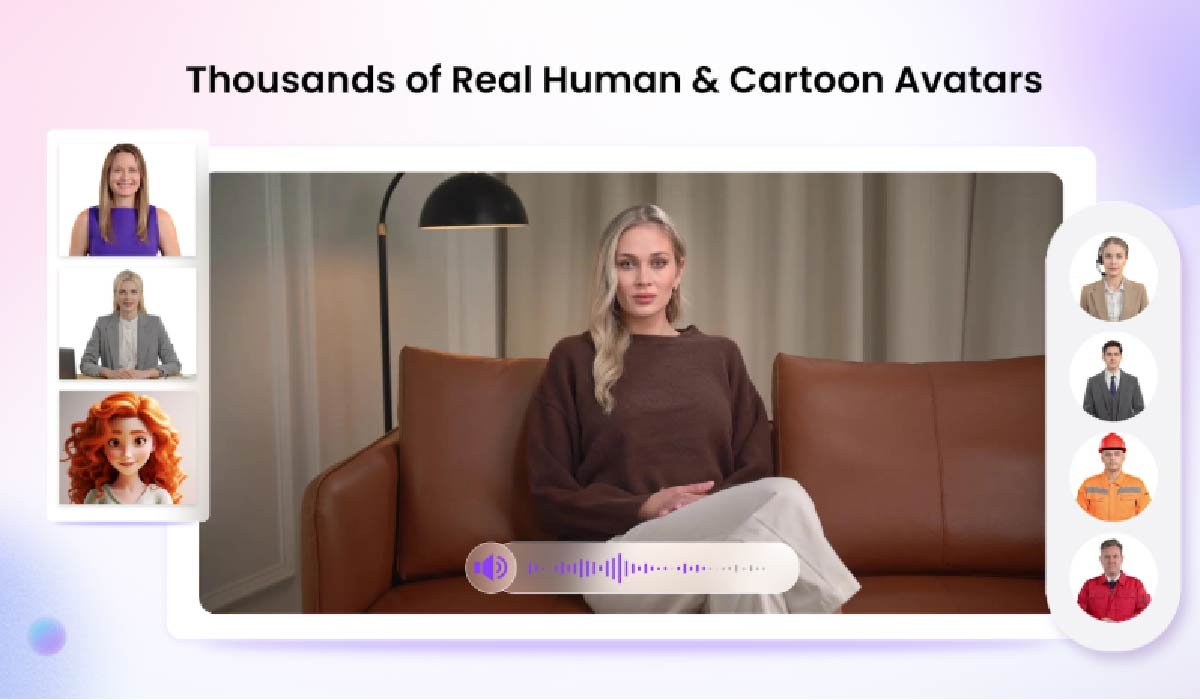
How Vidnoz AI Works (Simple Steps Anyone Can Follow)
Unlike other tricky tools, Vidnoz AI is pretty simple to use and requires no training or tech background. The steps below are for all users who want inspiring videos in a few clicks.
Step 1: Pick a Template & Avatar – Choose the right setup for your video.
Step 2: Add Your Voiceover – Write a script and pick from the huge library of AI voices.
Step 3: Customise the Details – Insert your logo, background, or subtitles to give it your brand’s feel.
Step 4: Generate & Share – In minutes, your video is ready to post anywhere.
No heavy editing. No cameras. Just an easy way to get your message out.
AI Avatar Use Cases in Real Life: Powering Digital Growth
This is where things really click. Instead of just talking about features, let’s imagine how people actually use these tools.
1. Marketing on a Budget
Picture a small coffee shop that wants to promote its new seasonal drink. Hiring actors and videographers is out of budget. Instead, they open Vidnoz, pick a friendly avatar, write a short script about the new drink, and within minutes — they have a video ad ready for Instagram. That’s the power of an AI avatar video generator.
2. Online Education
A language teacher wants to create lessons for students worldwide but struggles with recording hours of video. With interactive AI avatars, the teacher creates an avatar that explains lessons in multiple languages. It saves hours, keeps lessons consistent, and helps students feel like someone is speaking directly to them.
3. Customer Onboarding
Think about how confusing new software can be. A startup uses Vidnoz to create an avatar-based tutorial that greets new users, explains steps, and answers FAQs. Instead of reading long guides, customers watch a short, clear video made with the Vidnoz AI avatar tool.
4. Workplace Training
HR teams often need to train employees but can’t always get everyone in the same room. Now they use avatars to deliver training videos. It’s professional, always available, and ensures every employee gets the same instructions.
5. Social Media Creators
Not every influencer has time to record themselves daily. Some now mix their personal content with avatar-led videos. One day it’s them in front of the camera, the next day their avatar shares an update. This keeps followers engaged without burning the creator out.
6. Product Demos
A tech founder wants to explain her app’s new feature but doesn’t have time for a full production. Instead, she makes a quick demo video with an avatar walking users through the updates. Customers get it instantly, and the team saves time.
Each of these AI avatar use cases shows how Vidnoz isn’t replacing human creativity — it’s amplifying it.
Why This Shift Matters
For years, professional-looking video meant big budgets and long timelines. That’s why small businesses, teachers, and solo creators often feel left out. Now, with AI avatar video generators, the playing field feels more balanced.
Vidnoz AI gives anyone the chance to create content that looks professional, sounds natural, and connects with people — without the stress of traditional video production.
The Key Takeaways
In this video-first world, the pressure to keep up is real but luckily not impossible. The good news is that tools like Vidnoz AI make it possible for anyone — whether you’re a marketer, teacher, startup founder, or creator — to produce videos that look polished and feel personal.
With lifelike avatars, natural voices, and simple workflows, the Vidnoz AI avatar tool is turning what used to be complicated into something accessible.
And as more people experiment with these tools, we’re going to see even more creative AI avatar use cases in marketing, education, support, and beyond.
In short: this isn’t the future anymore. It’s already here and it’s reshaping the digital experience for all of us.














