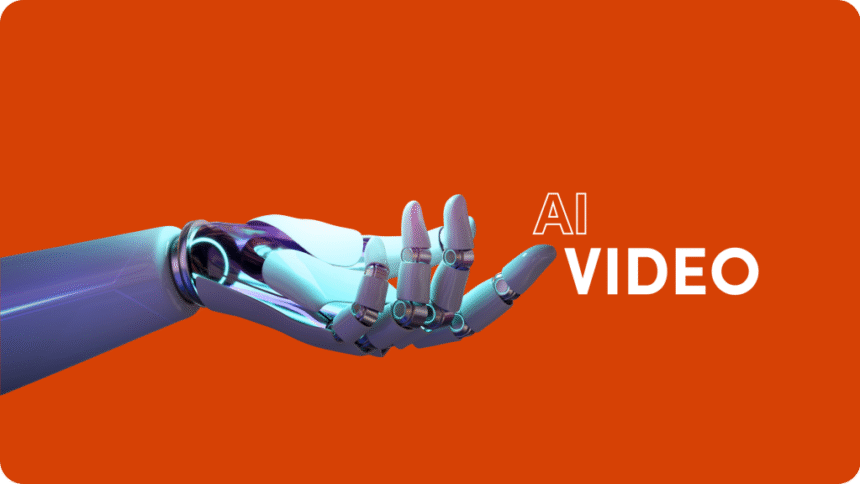As of October 2025, AI-driven video transformation tools have become indispensable for creators, marketers, and developers. These platforms let you take an existing video and transform it into a new style, format, or mood using AI—saving hours of manual editing. Whether you’re repurposing YouTube content, animating footage, or converting low-quality clips into cinematic sequences, these video to video AI tools are setting the benchmark for speed and creativity.
The Best Video to Video AI Tools at a Glance
| Tool | Best For | Output Quality | Platforms | Free Plan |
| MagicHour AI | Realistic style transfer and creative reanimation | 4K | Web | Yes |
| Runway ML Gen-2 | Cinematic transformations | 1080p | Web | Yes |
| Pika Labs | Fast stylized re-renders | 1080p | Web | Yes |
| Kaiber | Visual storytelling with motion control | 1080p | Web | Yes |
| Synthesys X | Marketing-ready video synthesis | 4K | Web | Trial |
1. MagicHour AI
MagicHour AI leads the video to video AI landscape with a sleek interface and pro-grade transformation quality. It specializes in style transfer, character reanimation, and motion enhancement, giving creators cinematic control without complex workflows.
Pros:
- Realistic scene and motion conversion
- Seamless facial and object tracking
- Supports cinematic LUTs and creative filters
- High-quality 4K exports
Cons:
- Browser-based rendering can be slow on older GPUs
- Limited offline support
Evaluation:
If you need a system that delivers studio-level reanimation and realistic video restyling, MagicHour AI is a top-tier choice. It’s ideal for creators who want control without technical friction.
Pricing: Free plan available; premium tiers start at $20/month.
2. Runway ML Gen-2
Runway’s Gen-2 brought video generation into the mainstream. Its video-to-video mode allows you to input existing clips and apply cinematic AI transformations in seconds.
Pros:
- Beautiful cinematic look
- Excellent scene consistency
- Collaboration features
Cons:
- Slower rendering on long videos
- Watermarks on free plan
Evaluation:
Perfect for filmmakers who want to experiment with cinematic storytelling using minimal manual editing.
Pricing: Free tier with limitations; paid plans from $15/month.
3. Pika Labs
Pika Labs is known for its speed and simplicity. It transforms short clips using prompts, making it ideal for social media creators and motion designers.
Pros:
- Fast output times
- Supports style prompts
- Good motion control
Cons:
- Output limited to 1080p
- Stylized results may vary by prompt
Evaluation:
If you want quick creative transformations for reels or shorts, Pika Labs is a strong contender.
Pricing: Free credits included; premium starts at $12/month.
4. Kaiber
Kaiber empowers users to reimagine videos with creative styles and dynamic motion guidance. It’s favored by artists for its visual storytelling flexibility.
Pros:
- Strong visual effects options
- Supports anime and cinematic styles
- Community gallery for inspiration
Cons:
- Motion sometimes feels exaggerated
- Limited 4K output options
Evaluation:
Kaiber stands out for those who prioritize artistic expression and stylization in their AI-generated videos.
Pricing: Free trial available; subscriptions start at $10/month.
5. Synthesys X
Synthesys X is tailored for marketing teams and content studios. Its strength lies in re-creating branded visuals while maintaining consistent tone and character identity.
Pros:
- Great for corporate and explainer videos
- Consistent branding support
- Integrates with other Synthesys tools
Cons:
- Less suited for creative experiments
- UI feels more enterprise-oriented
Evaluation:
Best for agencies seeking brand-consistent AI video generation across campaigns.
Pricing: Business plans start at $35/month.
How I Chose These Tools
I tested over a dozen video transformation platforms based on five key criteria:
- Output Quality— clarity, realism, and frame consistency
- Speed— how fast each tool processes a 60-second video
- Ease of Use— accessibility for non-technical creators
- Customization— control over style, motion, and color
- Value for Money— affordability for both indie and professional users
The Market Landscape
The video-to-video AI market is expanding rapidly, driven by creators looking to repurpose content efficiently. We’re seeing convergence between AI animation, upscaling, and re-rendering, blurring the lines between post-production and generative creativity. Expect more fine-grained motion control and voice-sync integration in the coming months.
Final Takeaway
If you need the most realistic transformations, go with MagicHour AI. For cinematic experiments, Runway Gen-2 remains strong, while Pika Labs is perfect for fast, short-form creativity.
AI is changing how we think about editing—don’t just record videos, reimagine them.
FAQ
- What is video-to-video AI?
It’s a technology that uses machine learning to transform one video into another, changing style, motion, or scene attributes without manual editing. - Can these tools improve video quality?
Yes. Many integrate AI upscalersand motion stabilizers that enhance resolution and smoothness. - Do I need a powerful PC?
No. Most run entirely in the browser or cloud, requiring only an internet connection. - Which platform is best for beginners?
Pika Labs and MagicHour AI offer the most intuitive interfaces for quick results. - Can I use video-to-video AI for commercial projects?
Yes—most paid plans allow full commercial usage, but always review license terms first.