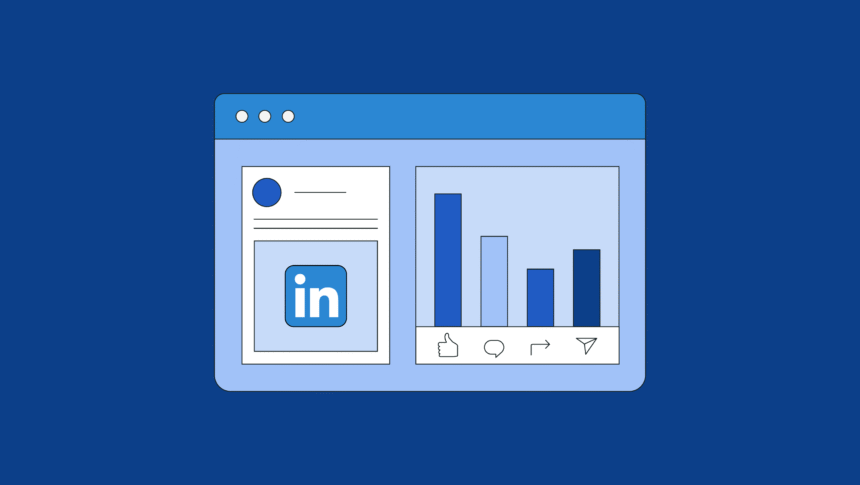Most people post on LinkedIn and never check if anyone actually cares.
I did this for months. Posted content, hoped for likes, crossed my fingers. Then I looked at my analytics and everything changed. The posts I thought were great? They flopped. The quick updates I almost didn’t publish? Those got shared 47 times.
Here’s the truth: LinkedIn shows you exactly what works. You just need to know where to look.
Today, you’ll learn which numbers actually matter and what to do with them. No complicated dashboards or confusing metrics. Just the stuff that helps you grow.
What LinkedIn Analytics Actually Tells You

LinkedIn tracks everything that happens on your profile. Who viewed it, which posts got clicks, and where your followers work. Think of it like a report card for your LinkedIn presence.
You get five main sections. Content shows how your posts perform. Visitors tell you who stopped by your page. Followers break down your audience. Leads tracks form submissions. Competitors show how you stack up against other pages.
The cool part? All this data is free. LinkedIn hands it to you on a silver platter.
I check mine every Monday morning. Takes about 15 minutes. And those 15 minutes have doubled my engagement rate in three months.
Why You Can’t Ignore These Numbers
Remember that post you spent two hours writing? The one that got three likes? Your analytics explains why it bombed.
Understanding Who Actually Follows You
Your follower demographics show job titles, locations, and industries. Maybe you’re writing for marketing managers, but accountants follow you. That mismatch kills your engagement.
Last year, I discovered 60% of my followers worked in tech startups. So I stopped posting about enterprise software and started sharing startup growth tactics. My engagement jumped 3x.
Watching Your Real Growth
Some weeks, you’ll gain followers. Other weeks you’ll lose them. The trends tell you if your strategy works or needs fixing.
I had a rough month where I lost 200 followers. Turns out I was posting too much promotional content. Cut it back, focused on helpful posts, and growth picked up again.
Finding What Gets Shared
Posts with high share counts reach way more people. When someone shares your content, their whole network sees it. That’s free distribution.
My most-shared post ever was a simple checklist. It got 89 shares and brought in 300 new followers. No fancy graphics, no viral tricks. Just useful information people wanted to pass along.
Boost Your Presence with Socialplug
Growing from zero followers feels impossible. Nobody sees your content because you don’t have an audience yet. It’s a catch-22.
Socialplug helps you break through that initial barrier. They deliver real-looking followers and engagement that makes your profile look established. This social proof helps you attract organic followers faster.
Here’s what they offer for LinkedIn:
- Followers delivered within 24 hours
- Connections to expand your network
- Post engagement (likes, comments, shares)
- Profile views to boost visibility
- All starting at $0.029 per follower
Over 100,000 people use their services across different platforms. They maintain a 4.8/5 rating and offer 24/7 support. No signup required, just quick checkout with cards or crypto.
Many professionals use services like this to overcome the “nobody knows me yet” problem. A profile with 3,000 followers gets noticed. One with 150 followers gets ignored. Sometimes you need that initial push to grow on LinkedIn organically.
The Only Metrics That Actually Matter
LinkedIn throws dozens of numbers at you. Most are useless. Focus on these six:
Engagement Rate
This is the big one. Add up all your likes, comments, shares, and clicks. Divide by impressions. That percentage tells you if people care about your content.
Anything above 2% is solid. Above 5% is excellent. Below 1% means you’re posting to crickets.
Impressions vs. Unique Impressions
Impressions count every view. Unique impressions count for individual people. Big difference.
If you have 1,000 impressions but only 200 unique impressions, the same people saw your post five times. That’s not reach, that’s repetition.
Follower Growth Rate
Don’t just track total followers. Track how fast you’re growing. Aim for 5-10% monthly growth if you’re starting out.
I grew 8% per month for six months straight. That consistency compounds. Started with 400 followers, ended with 1,200.
Click-Through Rate
How many people clicked your links or profile? This shows if your content motivates action.
My average CTR is 1.2%. Anything over 1% means you’re doing something right.
Top Performing Posts
Sort your posts by engagement. Your top 10% reveal what your audience wants. Double down on those topics and formats.
My top posts are always industry news with my take on it. So I publish more of those and fewer how-to guides (which flop for my audience).
Demographic Match
Check if your followers match your target audience. If you’re selling to CMOs but your followers are interns, you’ve got a targeting problem.
How to Actually Find Your Analytics

Super simple. Here’s the exact steps:
Log in to LinkedIn. Go to your company page or profile. Look for “Analytics” in the left menu. Click it.
You’ll see tabs across the top: Updates, Visitors, Followers, Competitors. Click through each one.
For detailed post analytics, scroll through your content tab. Each post shows impressions, clicks, likes, comments, shares, and engagement rate.
Want to export data? Hit the export button (top right). Choose your date range. Download the CSV file. Now you can analyze trends in Excel or Google Sheets.
One catch: you need admin access. Regular followers can’t see this stuff.
What to Do With Your Data
Numbers mean nothing without action. Here’s my exact process:
Every Monday Morning
I checked last week’s posts. Which one performed best? I ask myself why. Was it the topic? The format? The time I posted?
Then I plan this week’s content based on what worked. If carousel posts crushed it, I make more carousels. If questions sparked comments, I ask more questions.
Every Month
I export my analytics and look for patterns. Are certain post types consistently winning? Is my engagement trending up or down? Did any topics completely bomb?
I also check competitor pages. What are they posting? What’s working for them? I’m not copying, just learning.
What Actually Works
Posts with images get 2x more engagement than text-only. Videos get 3x more, but they’re harder to make.
Short posts (under 150 words) outperform long ones. People scroll fast.
Posts ending with questions get 40% more comments. Turns out people like being asked for their opinion.
Posting Tuesday through Thursday between 8-10 am gets the most views. Weekends are dead zones.
Tools That Make Analytics Easier

LinkedIn’s analytics works fine. But these tools save time and show deeper insights:
Hootsuite – Manage multiple social accounts. Schedule posts. Compare LinkedIn performance to other platforms. Starts at $99/month. Good for agencies and teams.
Sprout Social – Similar to Hootsuite but with better reporting. Great for big teams that need detailed analytics and collaboration features.
Brand24 – Tracks mentions of your brand across social media. Shows sentiment analysis. Helps you find conversations to join.
I use Hootsuite because I manage accounts for clients. If you’re just doing your own profile, LinkedIn’s built-in analytics is plenty.
Three Mistakes Everyone Makes
Mistake #1: Obsessing Over Followers
A million followers who don’t engage mean nothing. 1,000 followers who comment, share, and click mean everything.
I’d rather have 500 engaged followers than 10,000 ghosts.
Mistake #2: Posting and Ghosting
You publish a post and disappear. People comment. You never respond. That kills your next post’s reach.
LinkedIn rewards engagement. When people comment, reply within the first hour. That conversation boosts your post in the algorithm.
Mistake #3: Never Testing Anything
You post the same content type at the same time forever. How do you know what works if you never try something different?
Test new formats. Try different posting times. Experiment with topics. Let your analytics guide you.
Your Next Steps
Stop posting blindly. Start using your analytics to make smart decisions.
Here’s what to do today:
Check your analytics right now. Find your top three posts from last month. What do they have in common? Make more content like that this week.
Track three numbers every Monday: engagement rate, follower growth, and top post. Write them down. Watch the trends over the next month.
Test one new thing this week. Different posting time, new content format, fresh topic. Check if it performs better than your usual posts.